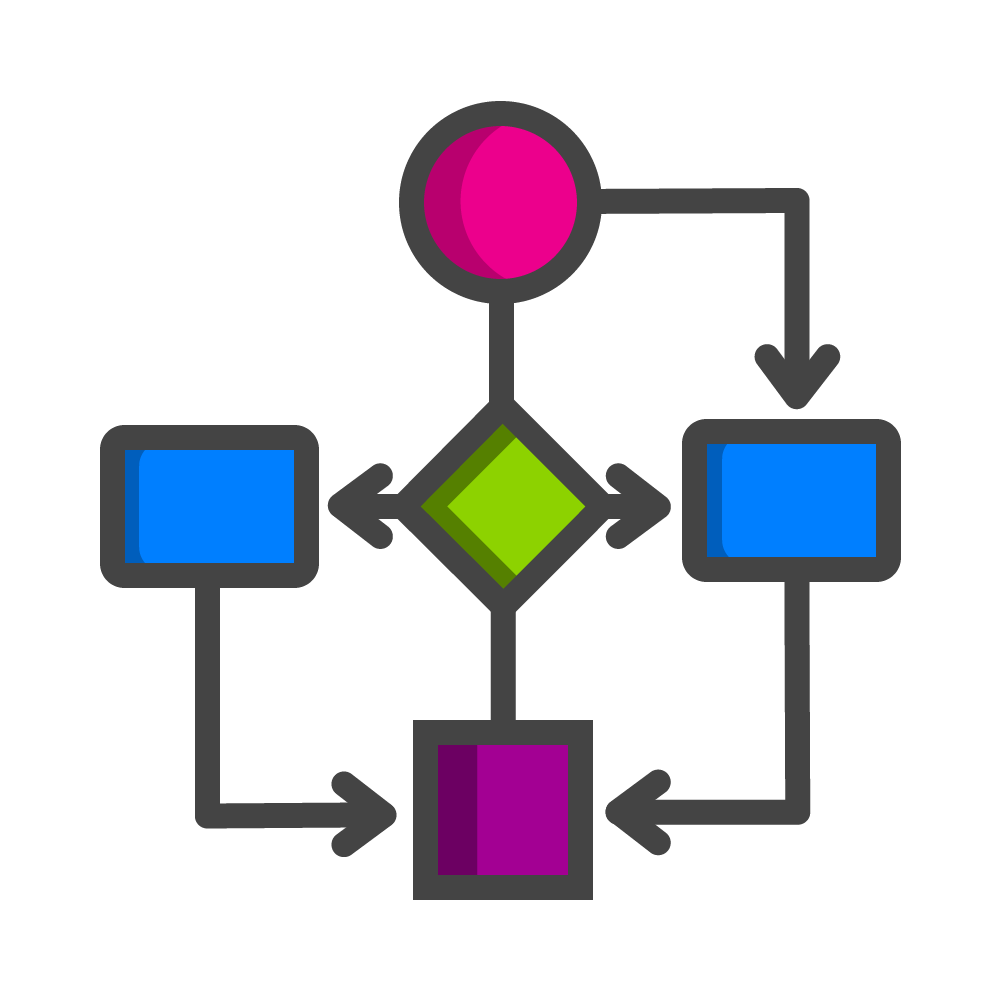Business Process Mapping Tool
Unpack your processes to ensure they are serving your objectives and streamlining your impact.
About the Business Process Mapping Tool
The Business Process Mapping Tool is a practical exercise that helps your organization visually represent the flow of work within a process. A business process is a series of steps taken to achieve a specific goal—like onboarding new staff, delivering a program, or collecting client data. This tool provides a blank template for creating your own process map and includes a completed example to guide you through the exercise.
By mapping out processes, you can document the steps involved, clarify responsibilities, and identify the systems or tools used at each stage. This allows you to uncover bottlenecks, inefficiencies, or gaps that may hinder your organization’s ability to achieve its goals
Efficient processes are the backbone of any successful organization. The Business Process Mapping Tool helps you:
Identify Bottlenecks: By visualizing workflows, you can spot inefficiencies and delays that may be hindering your organization's performance.
Clarify Roles & Responsibilities: Mapping out processes helps to clearly define who is responsible for each task, minimizing confusion and improving accountability.
Streamline Data Collection: The tool also highlights how data is captured at various stages of a process, ensuring that all necessary information is documented, improving data quality and consistency.
Support Process Improvement: Regular use of process maps enables ongoing reviews and improvements, ensuring that systems and processes remain aligned with organizational goals.
How to use the tool
To make the most of this tool, organizations should:
Select a core process that is critical to your operations or one you suspect could be more efficient (e.g., client intake, program delivery, or data reporting).
The tool includes a blank template for you to customize, along with an example that demonstrates how to map a process step-by-step.
Review your completed map to identify areas for improvement. Use it to brainstorm solutions, implement changes, and monitor progress over time.